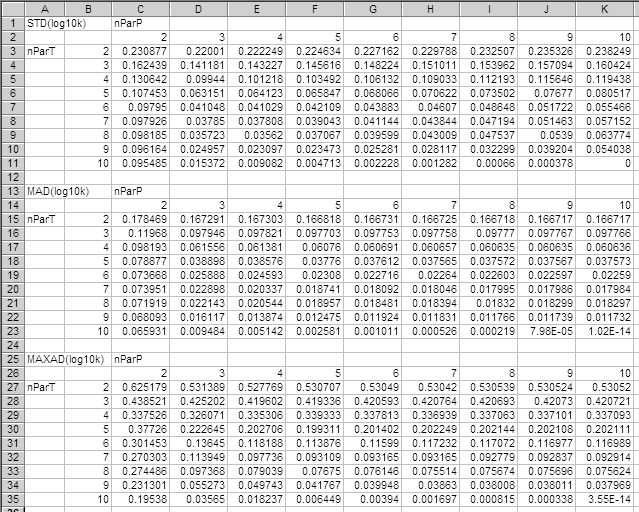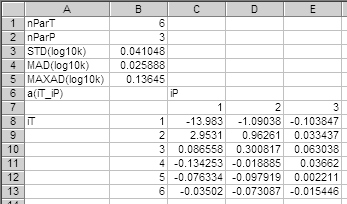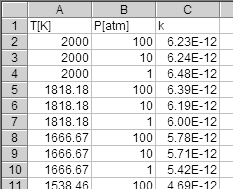Copyright © 1998–2025 by A. Miyoshi
SSUMES - Quick Start step-5
SSUMES - Quick Start step-5
Example-5: Chebyshev-polynomial fit
The last example is the Chebyshev-polynomial fitting of the
rate coefficients calculated by RRKM theory.
The example rate coefficients used here were calculated
by
carate program with the input
rc2h2ph_m_ca_cheb.inp.
This is essentially the same input as
rc2h2ph_m_ca.inp
used in the
Example problem-3 but with different temperature and pressure
specifications suitable for Chebyshev fitting as shown below.
# phenyl-c2h2 quadruple-well model - chemical activation (Gaus-Chebyshev grid)
tempGauChebGrd 400 2000 10
pressUnit atm
pressGauChebGrd 0.1 1000 10
Input
A part of the content of the input file,
rc2h2ph_m_ca_fit_w1c3.inp, is shown below.
# Chebyshev-polynomial fit for rc2h2ph_m_ca_cheb well-1 channel-3
tempCheb 400 2000
pressCheb 0.1 1000
numPars 0 0
! numPars 6 3
TPk_Table{
! T, P, k
401.98 0.105833553 8.21632E-16
418.234 0.105833553 1.28085E-15
453.082 0.105833553 3.1334E-15
:
1951.94 944.8802632 6.68191E-12
}
The keys
'tempCheb' and
'pressCheb' are used
to specify the ranges of temperature and pressure, respectively.
Unlike the other solver programs in SSUMES, the unit of the pressure is
'atm' which is used by the Chemkin program.
The
'numPars' is used to specify the numbers of parameters
in the temperature and pressure axes.
We will first run the
fitcheb program with
'numPars 0 0'
which tells the program to scan the number of parameters.
The
'TPk_Table' block contains the list of rate coefficients,
containing one set of
T [K],
P [atm], and
k in a line.
Parameter scan
- Run fitcheb as:
fitcheb rc2h2ph_m_ca_fit_w1c3
- With
'numPars 0 0', the program fitcheb
scans the number of parameters and a diagnostic is
written in rc2h2ph_m_ca_fit_w1c3_fitcheb_diag.csv.
The contents of the diagnostic output looks like:
The first table lists the standard deviation (STD) for each pair of
nParT (number of parameters in temperature axis) and
nParP (number of parameters in pressure axis).
For example, the cell (nParT, nParP) = (6, 3)
shows the standard deviation (0.041048) of the common logarithm of the input rate
coefficient, log10k, from the Chebyshev
fitting with six parameters in T-axis and three parameters in
P-axis. Note that this standard deviation corresponding
to the factor of 100.041048 = 1.099 deviation, that is,
about 10% error as the standard deviation.
The second and third tables contains the mean absolute deviation
(MAD) and maximum absolute deviation (MAXAD), respectively,
of log10k. This output is helpful to determine
the most cost-effective selection of (nParT,
nParP). Note that the increasing the number of
parameters results in the high-cost (or slow computation) in the evaluation
of the rate coefficients in programs such as Chemkin.
Chebyshev coefficients
- Edit the
rc2h2ph_m_ca_fit_w1c3.inp as:
! numPars 0 0
numPars 6 3
if you select (nParT, nParP) = (6, 3).
- Then, rerun fitcheb as:
fitcheb rc2h2ph_m_ca_fit_w1c3
- This time, the program fitcheb generates a file,
rc2h2ph_m_ca_fit_w1c3_fitcheb_out.csv, containing the
6×3 coefficients for a Chebyshev-polynomial as below:
Input for kcheb
The program
kcheb can be used to evaluate the rate
coefficients,
k(
T,
P) from a set of Chebyshev
coefficients. The sample input,
rc2h2ph_m_ca_rate_w1c3.inp, is shown below:
# Chebyshev-polynomial rate for rc2h2ph_m_ca_cheb well-1 channel-3
tempCheb 400 2000
pressCheb 0.1 1000
tempRecipRange 100000 55 245 5
tempList 1999.9999 400.00001
pressUnit atm
pressLog10Range 0 2 1
coefTable{
6 3
-13.983,-1.09038,-0.103847
2.9531,0.96261,0.0334369
0.0865576,0.300817,0.063038
-0.134253,-0.0188854,0.0366201
-0.0763344,-0.097919,0.00221055
-0.0350195,-0.073087,-0.0154463
}
The arguments to
'tempCheb' and
'pressCheb'
should be the same as in those used in
fitcheb input (and note
that the unit of pressure is 'atm'). Temperature and pressure
range inputs are similar to those in solvers (
carate etc.).
The
'coefTable' block contains the number of parameters
and coefficients.
Rate coefficients calculation from Chebyshev
coefficients
- Run kcheb as:
kcheb rc2h2ph_m_ca_rate_w1c3
- The output is written into
rc2h2ph_m_ca_rate_w1c3_kcheb_out.csv which looks like: